How to set up a Guest Network for Halo
A Guest Network allows visitors in your home to use the internet without needing to connect to your private network. Wireless devices connected to a Guest network have no access to resources shared on the Main network, so the security and privacy of the Main network are guaranteed.
Note:
1. When Halo works in the Router mode, the Guest network and Main network are isolated.
2. When Halo works in the AP mode, on the Mercusys app > More > Wi-Fi settings > Guest network, there is an "Isolated From Main Network" switch once the Guest network is enabled, and it can be used to control whether to isolate the Guest network and the Main network.
3. Features available in Halo may vary by model and software version. All steps and images described here are only examples and may not reflect your actual Halo experience.
Here, we take Halo H50G as an example.
1. Open the MERCUSYS App, go to More > Wi-Fi, then turn on the Guest Network button.

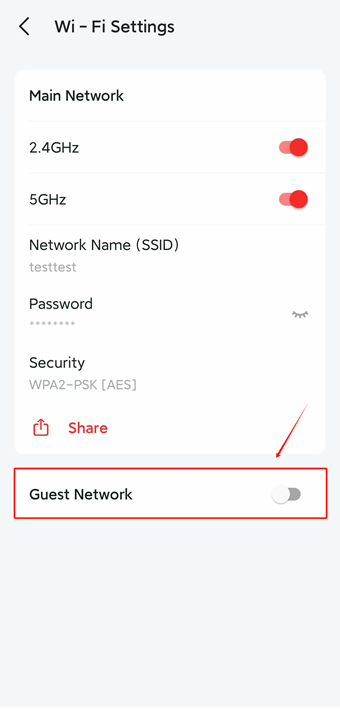
2. On the Guest Network settings page, tap Security to change the wireless security type. And you can change the Guest Network Name and Password. If you want to hide your guest network, turn on Hide Network switch. Then click on Save.
Note: If you leave the security type and password fields blank, the Guest Network will not require a password to connect.
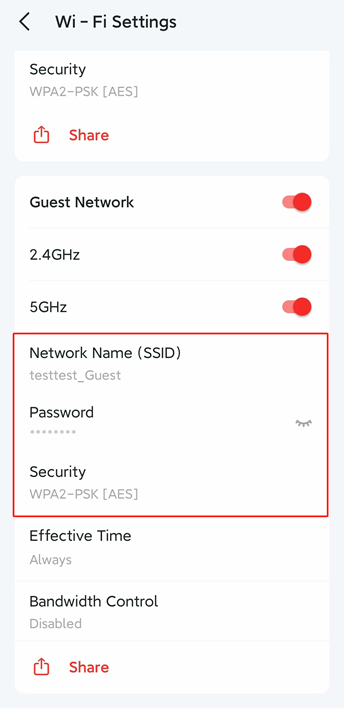
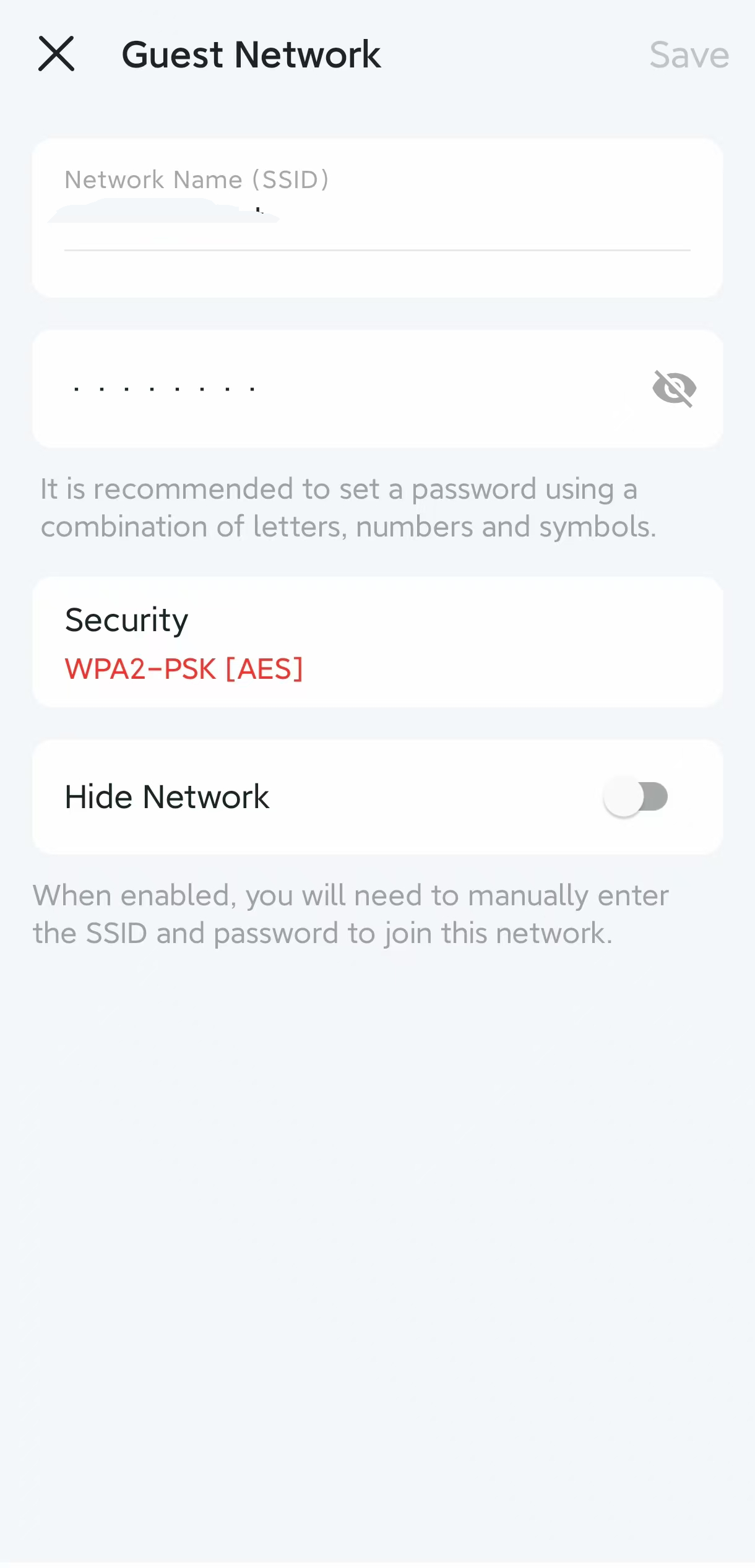
Tap Effective Time option to set the duration time of the Guest Network.
Note: In Auto mode, the Guest Network turns off automatically if no devices are connected to it for about 10 minutes.
Some Halo models do not support this feature and will support it via firmware updates in the future.
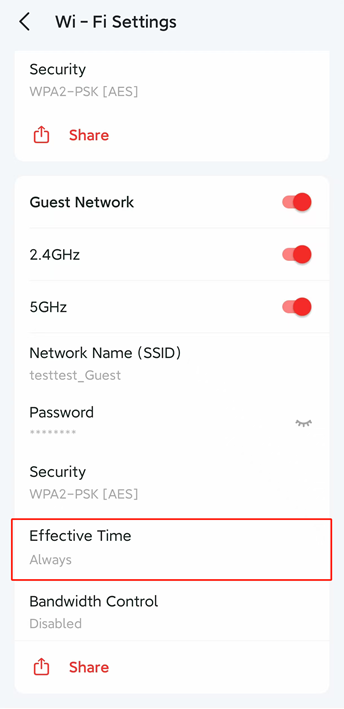
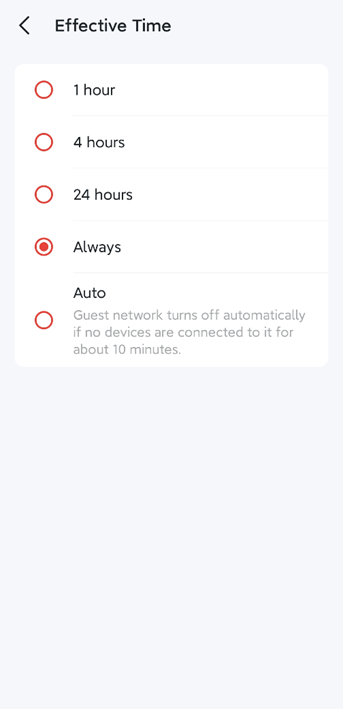
Tap bandwidth Control option if you want to limit the bandwidth allocated to the Guest Network. After you set the bandwidth, please click on Save to save the settings.
Note: Some Halo models do not support this feature and will support it via firmware updates in the future.
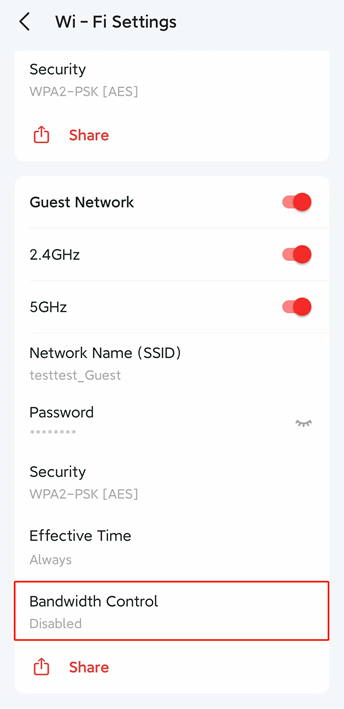
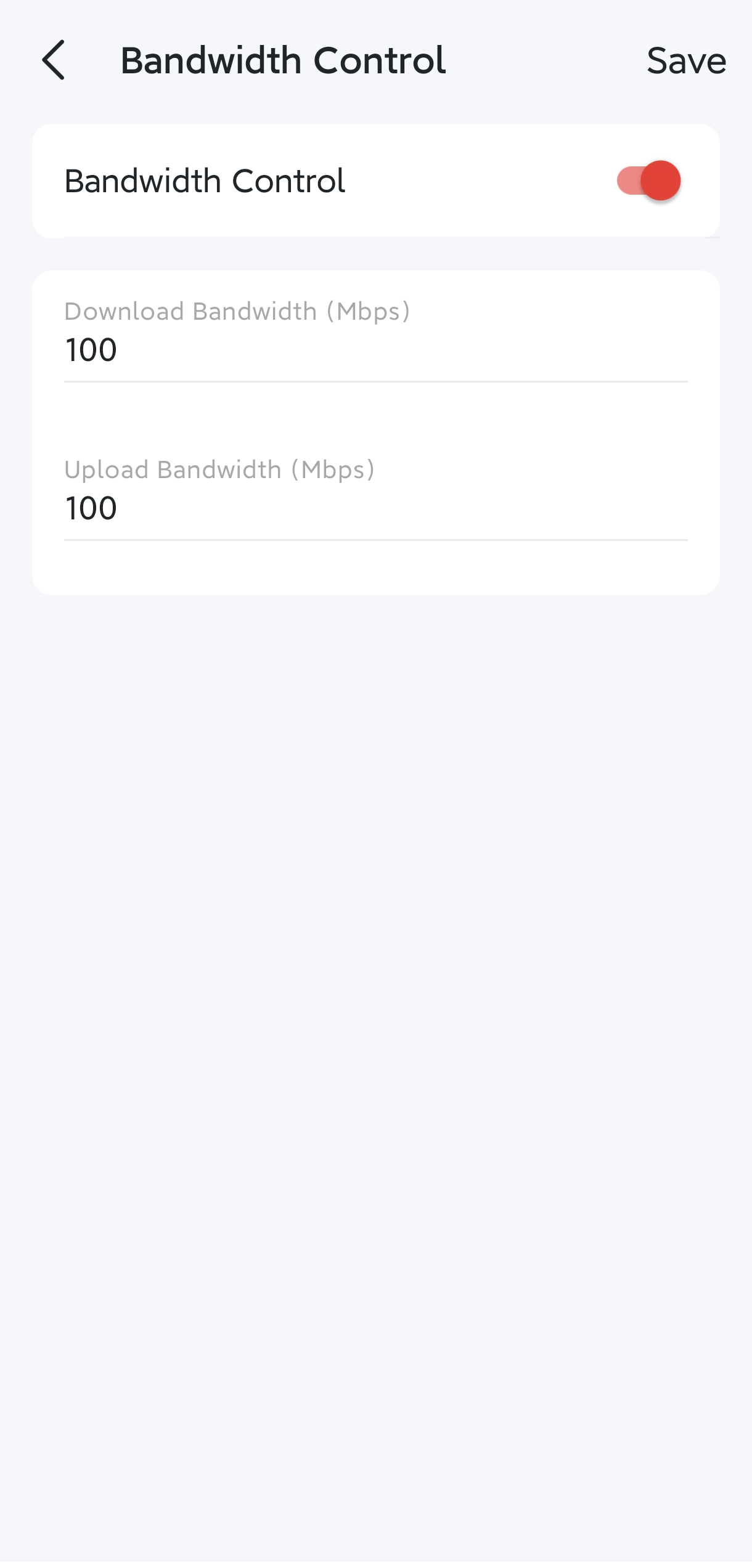
When Halo works in the AP mode, there is an Isolated From Main Network switch, and when it's enabled, your guests will be authorized to access your local network resources.
Note: Some Halo models do not support this feature and will support it via firmware updates in the future.
